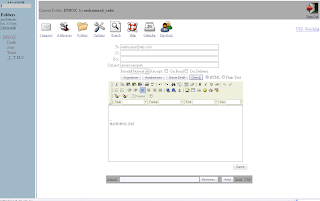Form for Computer Complaints
from the O'Byrne Files © Computer Department
SYSTEM PROBLEM REPORT
This is a form to make the reporting of problems consistent, allow records of
problems to be kept, and a method of discouraging users from
reporting faults we can't deal with in the first place.
1. Your Name: _____________________ Do you work here? Yes ___ No ___
Department: ____________________
2. Your Login Name: _______________
3. The date? __/__/__
4. The date the problem first occurred if different? __/__/__
5. Problem severity:
Minor ___ Minor ___ Minor ___ Minor ___
6. Which machine? ___________________
7. What appears to be at fault? Floppy ___ Mouse ___
Communications ___ Disk ___ Base Unit ___
Network ___ Keyboard ___ Screen ___
Nothing ___ Everything ___ Don't Know ___
7.1 Is it plugged in? Yes ___ No ___
7.2 Is it switched on? Yes ___ No ___
7.3 Has it been stolen? Yes ___ No ___
7.4 Have you tried to fix it yourself? Yes ___ No ___
7.4.1 Have you thumped it? Yes ___ No ___
7.4.2 Have you made it worse? Yes ___ No ___
7.5 Have you read the manual? Yes ___ No ___
7.5.1 Are you sure you've read the manual? Yes ___ No ___
7.5.2 Are you absolutely certain you've read the manual? Yes ___ No ___
7.5.3 Did you understand it? Yes ___ No ___
7.5.4 If 'Yes", then why can't you fix it yourself? ___________________
___________________________________________________________________
7.6 Is the equipment unexpectedly noisy? Yes ___ No ___
7.6.1 If 'Yes", what sort of noise?
Grinding ___ Rattling ___ Squeaking ___ Musical ___
Whirring ___ High Pitched Whine ___ Clicking ___
Sound of disk head drilling hole in disk ___
Strange, out of tune whistling or humming ___
7.7 Is there a smell of burning? Yes ___ No ___
7.7.1 If "Yes", is the equipment on fire? Yes ___ No ___
7.7.2 If "Yes", is the building on fire? Yes ___ No ___
7.8 Is the fault repeatable? Yes ___ No ___
7.9.1 Have you been using the equipment for the purpose it was intended?
Yes ___ No ___
7.9.2 What were you doing (with the equipment) at the time the fault occurred?
___________________________________________________________________
___________________________________________________________________
7.9.1 If 'Nothing', explain why you were logged in.
___________________________________________________________________
7.10 Do you have any independent witnesses of the problem?
Yes ___ No ___
7.11 Describe the problem ______________________________________________
___________________________________________________________________
7.12 Now, describe the problem accurately ______________________________
___________________________________________________________________
7.13 Speculate wildly about the cause of the problem ___________________
___________________________________________________________________
___________________________________________________________________
7.14 Can't you do something else, rather than bothering us?
Yes ___ No ___
How to really assist a Technical Support Unit at work
-
When something goes wrong with your family's PC at home, simply bring it in to work and dump it on a sysadmin's chair with no name, no phone number and no description of the problem. They really love a good puzzle.
-
When you have a sysadmin on the phone talking you through changing various settings, start reading the newspaper. They don't actually intend you to do anything; they just love to hear the sound of their own voices.
-
When the printer won't print, please re-send the job at least 20 times. Print jobs frequently get sucked into black holes.
-
Don't learn the proper name for anything technical. Technical Support Units know exactly what you mean by "My thingy's outta whatsit".
-
If you've just started taking night classes in computer science, please feel free to go around and update the network drivers for all your co-workers. They're grateful for any overtime.
-
Don't ever thank us. They're getting paid for this.